How to Unlock WhatsApp Chat Lock on Android: step by step guide.
In this article, we'll discuss how to unlock chats on WhatsApp after you've locked them. Its is a very easy task to do, but after reading it.
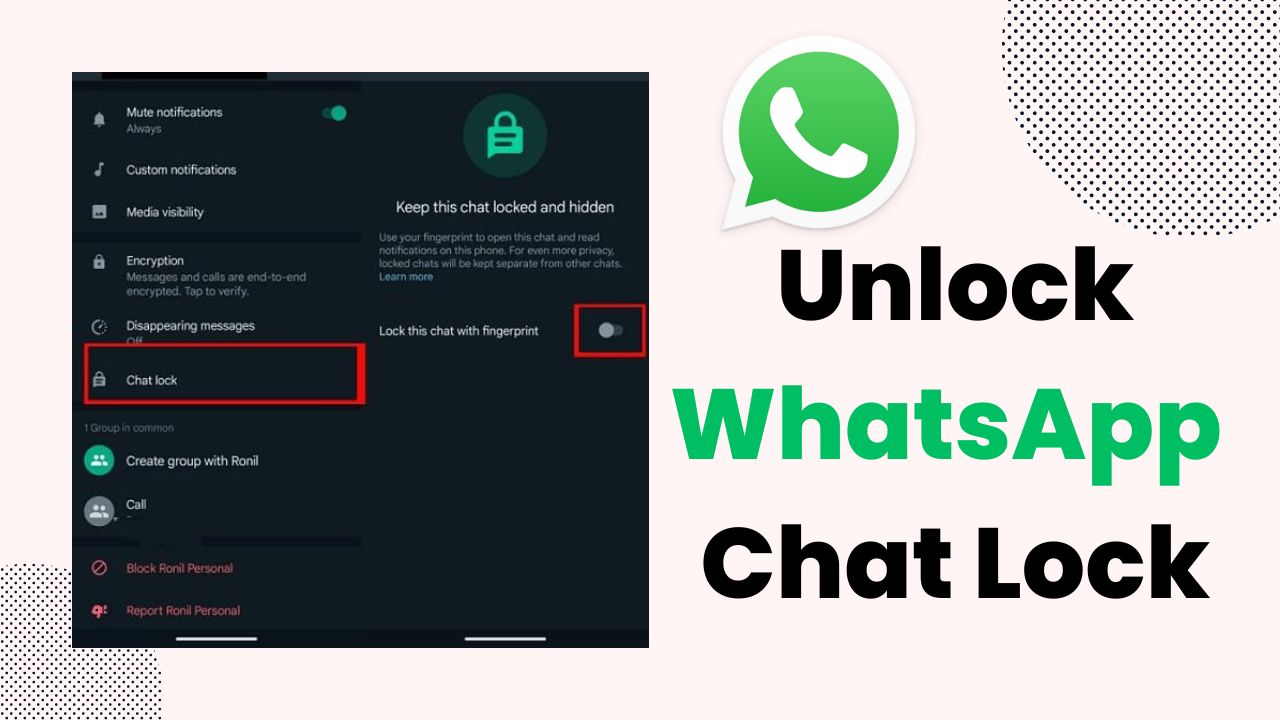
Hello friends, WhatsApp is one of the most used applications for chatting and sharing photos and videos. WhatsApp has many features for its users to have a good experience on the app. One of its features is a Chat lock, to protect your privacy. If you’re someone who has to share your phone with others you would have loved this feature, it helps to keep your chats safe and locked and reduces the stress for privacy. In this article, we’ll discuss how to Unlock WhatsApp Chat Lock after you’ve locked them.
What is the Lock Chat Feature Of WhatsApp ?
The Chat Lock feature of WhatsApp helps users to save their chats from other people by setting up locks on a particular chat. Often when you have to share your phone with other people around you we often think of privacy in some chats, this feature works as a safeguard for this problem.
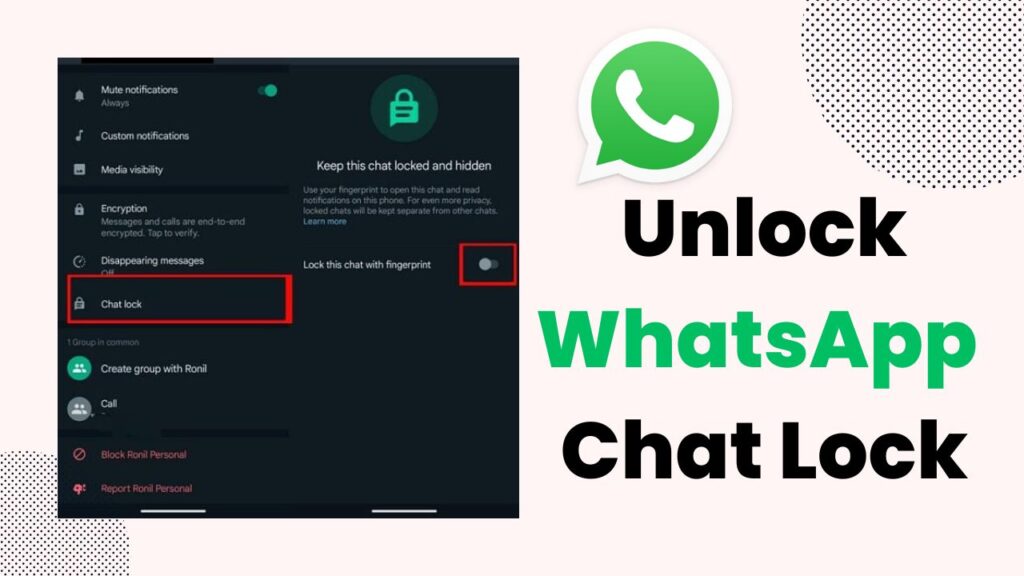
How to Unlock Whatsapp Chat Lock on Android
At some times you accidentally lock your chats or want to open certain chats which are locked, but you have no idea of how will you unlock the chats on WhatsApp and it is also important to remember your passcode which you’ve set up in the start. If incase you forget it will delete all your chats and you will have no recovering process for that.
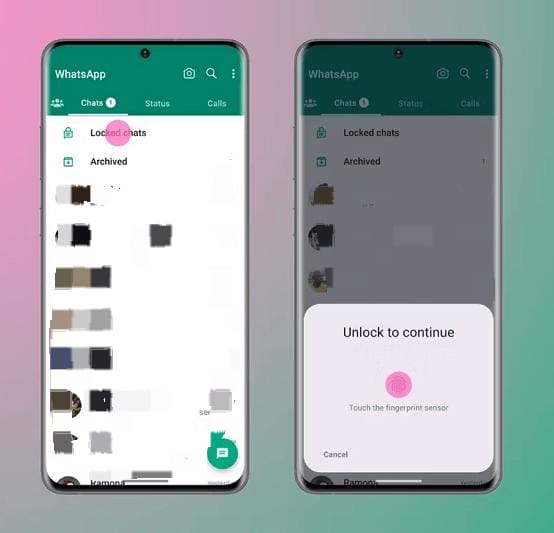
let’s now see how to unlock your chats on WhatsApp –
1) Open WhatsApp on your device, Scroll down the chats screen and after that, at the top, you’ll see “locked chats” Click on that.
2) Scroll for the locked chat you wish to unlock.
3) Long hold the chat, and you’ll see a menu appearing.
4) Select the unlock chat option.
5) you’ll need to verify the passcode and once it’s done your chat will be unlocked and you can see it in the home screen of WhatsApp.
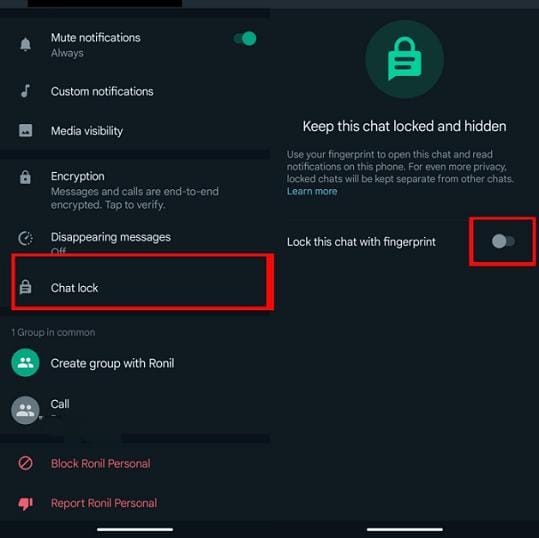
we hope you found this article helpful, for more such informative content, stay tuned with news9to5.com



