Set as Instant Premiere on YouTube, what does it mean? & How to Enable?
Setting as Instant Premiere on YouTube: Let's understand what this term means, what is it used for, why people use it & How to Enable It.
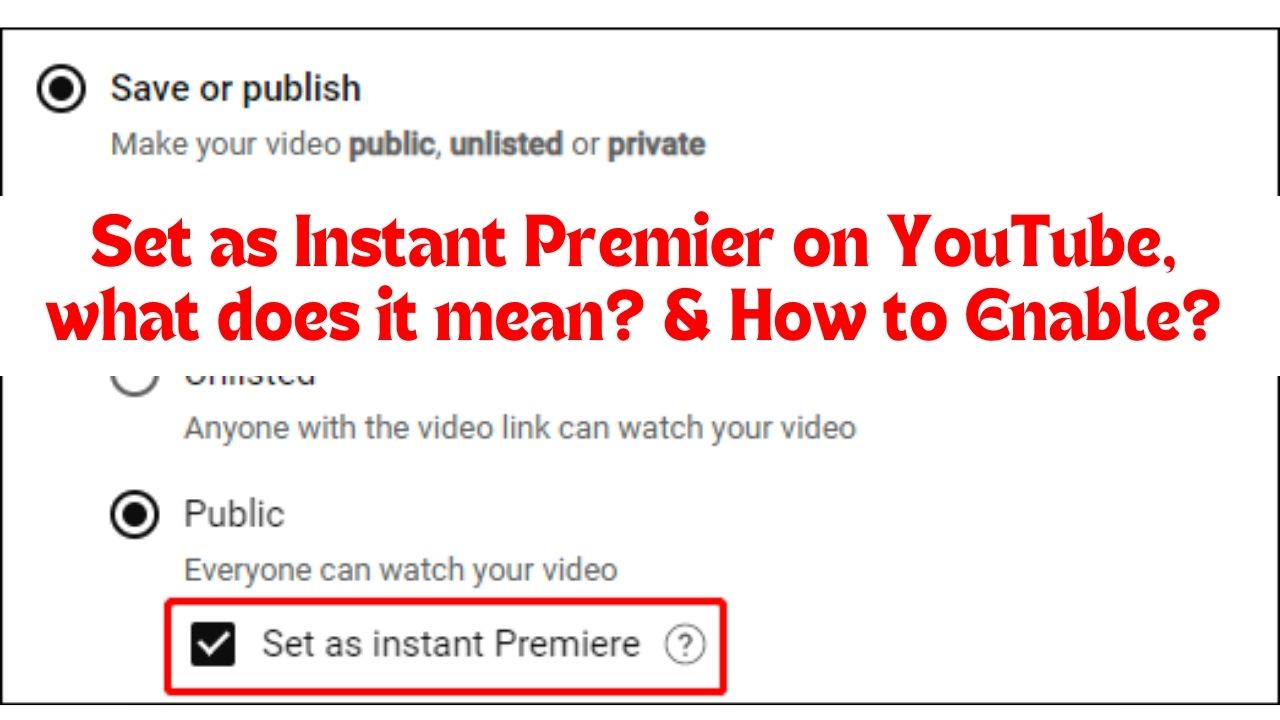
Hello Friends, as we are moving further towards social media and proper technologies around us. Daily we come across new terms that we haven’t even heard of, one of these terms is “setting as Instant Premiere on YouTube” Let’s understand what this term means, what is it used for, and why people use it. This article has all the information about the same.
If you’re a Youtube Content Creator you might have come across the term, so let’s take a look at
What Is Setting Instant Premiere on YouTube
so when you’re about to upload any video, you come across several options to post it mainly
- Publish their video immediately
- Publish their video immediately by setting an Instant Premiere
- Schedule their video for later
- Schedule it for a later date with an Instant Premiere
When we talk about Instant premiere, it is a 2-minute short countdown with the actual video, but it is uploaded first, to engage with the audience, in simple words we can say it is a pre-launch session with an open chat box for people and viewers around the world to chat. After that premiere completes, then is the actual video being uploaded. It plays a piece of soft music in the background, and YouTube accounts with more than 1000 subscribers can use this feature by even changing the music played in the background for the viewers, or the theme or the duration.
Also for better engagement, they can even set up a video trailer, to give an insight into what is in the video. If your subscribers tap the bell icon for you then they’ll get a notification for the instant premiere and can easily join it. You are the host here, and you can also talk to people in the chatbox.
Now let’s understand
Why Should You Set an Instant Premiere?
Here are some benefits of Instant Premiere on YouTube.
- Building Up the Audience
- Engagement
- View Experience
- Increased Audience
- Better Marketing Strategy
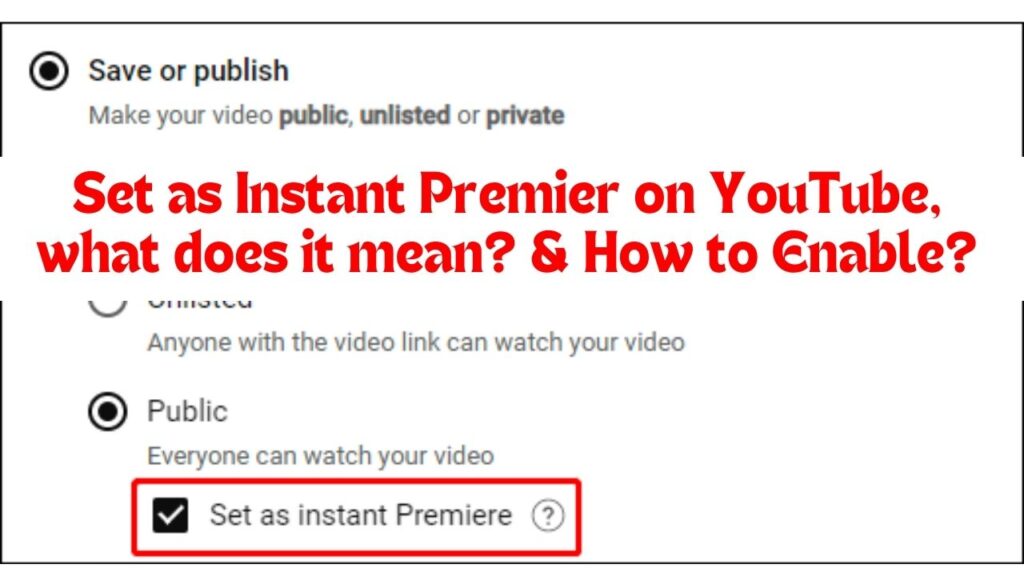
Also, Read: How to Do KYC of Fastag, KYC for Fastag: Check if you haven’t completed it yet.
1. Building Up the Audience
this feature can help build up your audience, as it allows the viewers to see the content fast. The notification works by attracting the users to see the debut.
2. Engagement
while this feature includes the live chat box option for the subscribers, it helps in an engagement session between the creator and his viewers, which can attract an audience too.
3. View Experience
one can get instant reviews for your content by chatbox, you can see how many people liked your content or creation and whether are people happy to see this type of content.
4. Increased Audience
when we set up instant premier on YouTube, it gives a notification to all the subscribers, which can help in increasing the audience of your session.
5. Better Marketing Strategy
while your countdown is on in the background, you can market your upcoming ideas or projects for the viewers, it will help create a curiosity in them and save the audience for future content.
let’s have a look over
How to Enable Instant Premiere on YouTube
1) Open your YouTube app and the account you want to host the premier with.
2) Tap create, on top of the page and then tap on Upload.
3) Select the video you want to share and add all the details and an eye-catching headline with a good description.
4) To enable the Instant Premier option, click on save or publish, and then click on public
5) then you’ll see an option ” set as instant premier ” Click on that
6) click “done”.
your instant premier is set for your content.
We hope you found this content helpful, for more such content stay tuned.



