How to Register Mobile Number in Fastag & How to Update Fastag KYC
Fastag this mobile number is not registered”, so in today's post, we will know How to Register Mobile Number in Fastag at fastag.ihmcl.com.

By now you all must know that the fastag.ihmcl.com KYC update has arrived. In which we need to do Fastag KYC. Now many people are going to get KYC done in Fastag from their mobile number. Most people are facing a problem in Fastag, that “Fastag this mobile number is not registered”, so in today’s post we will know How to Register Mobile Number in Fastag 2024 or the official website Fastag customer portal. How to sign up for Fastag?
So first let’s see
How to Register Mobile Number in Fastag 2024
When you register your mobile number in Fastag it enables you with all the important notifications on your Fastag account. Here are simple steps you can follow to Register your mobile number in Fastag.
- Visit the bank’s official website your Fastag is enabled, make sure you open the Fastag portal of the bank.
- For Example: if your Fastag is of HDFC bank – you have to open the Fastag portal associated with HDFC. Then, log in with your details
- Go to your account or profile section and choose to edit/update your mobile number.
- submit the phone number you want to update or register and submit your ID proof which will be asked for. Click “submit”.
- Once you have submitted all your documents, the bank will verify your mobile number and send you a text message for confirmation.
Your updated/registered phone number is saved in the system and you’ll receive all the important notifications here only.
Documents Required for Registration of ihmcl Fastag
- Aadhar Card
- Registration Certificate (RC) of the vehicle
- Driving License
- Passport Size Photograph
- PAN Card
- KYC documents
How to NHAI Fastag Sign Up
In case you haven’t made your Fastag account, here are some details you can make it through.
There are two ways by which you can make it, first by any bank account, and second through an official portal.
Also, Read:
1. Paytm Fastag KYC Update Online | How to Check Fastag KYC Status
2. How to Do KYC of Fastag, KYC for Fastag: Check if you haven’t completed it yet.
The steps for both are given below:
Official Fastag Customer Portal
1) visit the official portal of government for Fastag, which is, fastag.ihmcl.com
2) You’ll find a button ” IHMCL Fastag registration 2024 “
3) A tab will be redirected after you click on the button.
4) Here, you’ll be asked about basic personal and vehicle details, fill up all correctly.
5) Click on “submit”.
Your NHAI Fastag registration is done, and you’ll receive a confirmation message on your registered mobile number.
For Registering Through a Bank Account
Many banks in India, provide facilities for Fastag accounts, it’s your choice which bank account you choose for the same. Here are the steps to follow
1) go to the bank account’s Fastag portal.
2) you’ll be given the option to apply for a new Fastag, and they’ll also ask the type of vehicle you have car/jeep/bus/truck, etc.
3) you’ll be asked to submit basic details about yourself and your vehicle.
4) You will have to upload the photos of ID proofs and RC.
5) pay the standard fees for the process by debit card, UPI, etc.
6) Once you have paid the fees, you’ll get a confirmation message and you’ll receive the documents and Fastag to your given address. Then you’ll be able to activate it with your prepaid account for further toll payments.
How to Update Fastag KYC on fastag.ihmcl.com
1) Visit the official website ( fastag.ihmcl.com)
2) Go to your profile and then select the KYC option
3) Add your details, like ID proof, etc
4) Upload your passport-size photograph
5) Click on “confirm the declaration” and then submit.
6) This process might take 7 days to get verified.

Update KYC Fastag on the Bank Website
If you’re someone who has taken Fastag from a bank, Like; PayTm, ICICI, HDFC, or Airtel Payment Bank, etc. you have to ensure which bank’s Fastag you have and once you’re confirmed with that. Go to the bank’s Fastag portal and follow similar steps as for the official website.
Fastag Customer Portal
many people are confused about what is the Fastag customer portal, so every bank account and even official website has its customer portal which can be used for adding money, checking details, checking balances, etc.
we hope you got full detailed information about Fastag, for more such information, stay tuned.


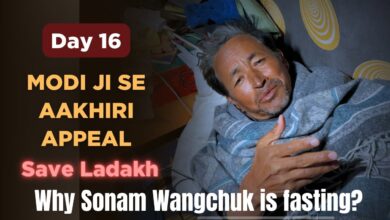

4 Comments