Jio Set Top Box Not Working | Jio Set Top Box Home Screen Not Working.. here are all the solutions.
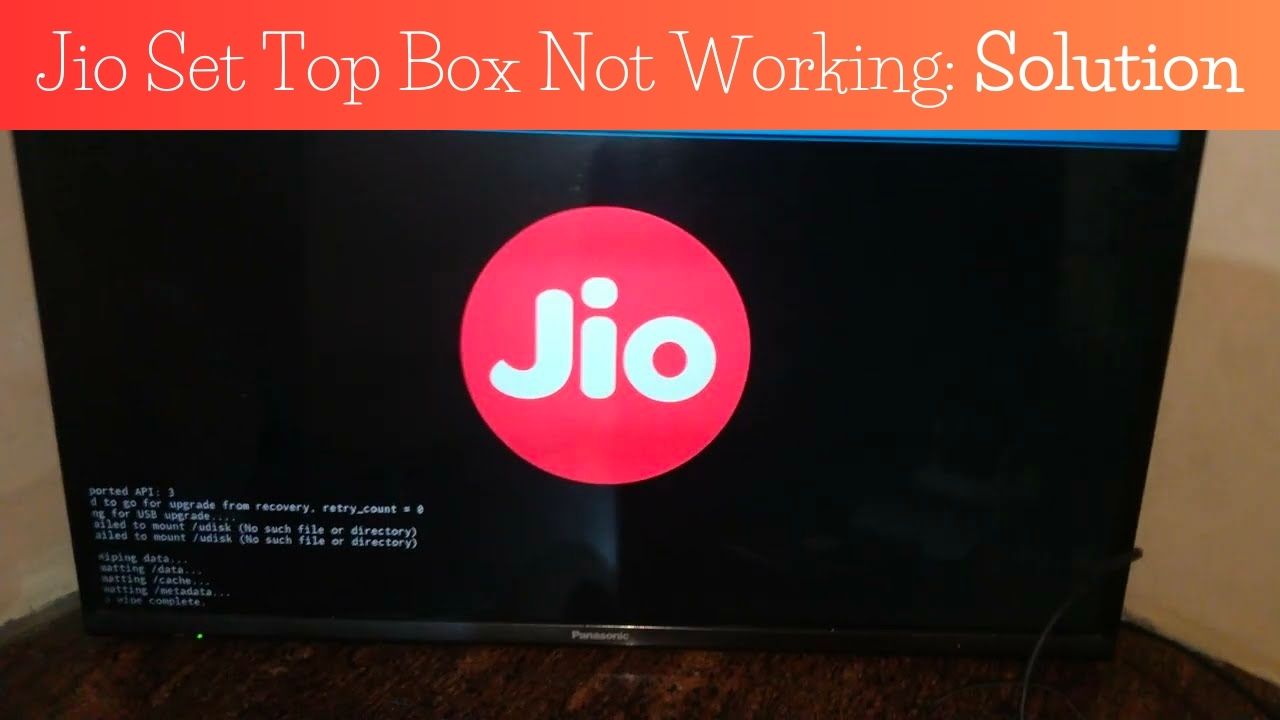
Hello Friends, as per updates we got to know that suddenly Jio setup box is not working and jio set up box’s home screen not working. People are confused about what to do as they cannot find the possible solutions all over the internet. In this article, you will get possible solutions for your problems and that can be easily done by you. After reading this article you’ll be able to solve your problem without searching more.
What Problems Are Arising In The Set Top Box
Many Jio set top box aren’t working maybe because of wiring or any other specific reasons.
So let’s see
What To Do When Your Jio Set Top Box Not Working?
Solution 1. Check the LED color light on your set top box.
- if it’s green – the set top box is on
- if it’s red – turn on the power button on your remote to turn on the set top box.
- if it’s green and blinking – you have to restart your set top box.
- if it’s red and blinking – contact to the jio customer care.
- if there’s no light – check the adapter of set top box is connected to a electricity source .
Solution 2. select the correct screen source which should be HDMI is selected on your TV.
Solution 3. If your set top box is still having a problem Unplug and replug the set top box wire connected to the TV.
Solution 4. There might be chances of your set top box being blocked, so go to my jio app from your mobile and go to my devices, choose your set top box and click on unblock.
Solution 5. If after all these, the set top box is still not working. Call to customer care at 1800-896-9999 for better assistance.
here are a few ways of what to do when your Jio set top box isn’t working.
coming up with
Also read: Why Ram Lalla And Not Ram In Ayodhya Ram Mandir?
What To Do When Your Jio Set Top Box Home Screen Isn’t Working ??
So in another case where your home screen might not work, there can be 2 possible solutions for the same
Solution 1. Restart your TV and make sure you have selected HDMI as your screening option.
Solution 2. Call customer care if the above method is not working enough, there might be a technical problem with your TV.
Jio Fiber Customer Care Number
1800-896-9999
we hope you found this article helpful, for more such informative content, stay tuned.



