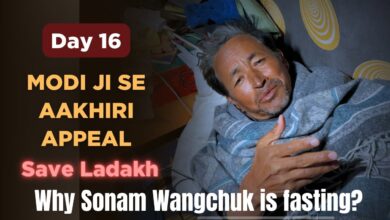Gemini AI in India: download the app and we’ll discuss all the problems of the app in detail…..
In this post we will tell you why Gemini AI is not working in India. and step by step guide to download the Gemini app in India & how to use.
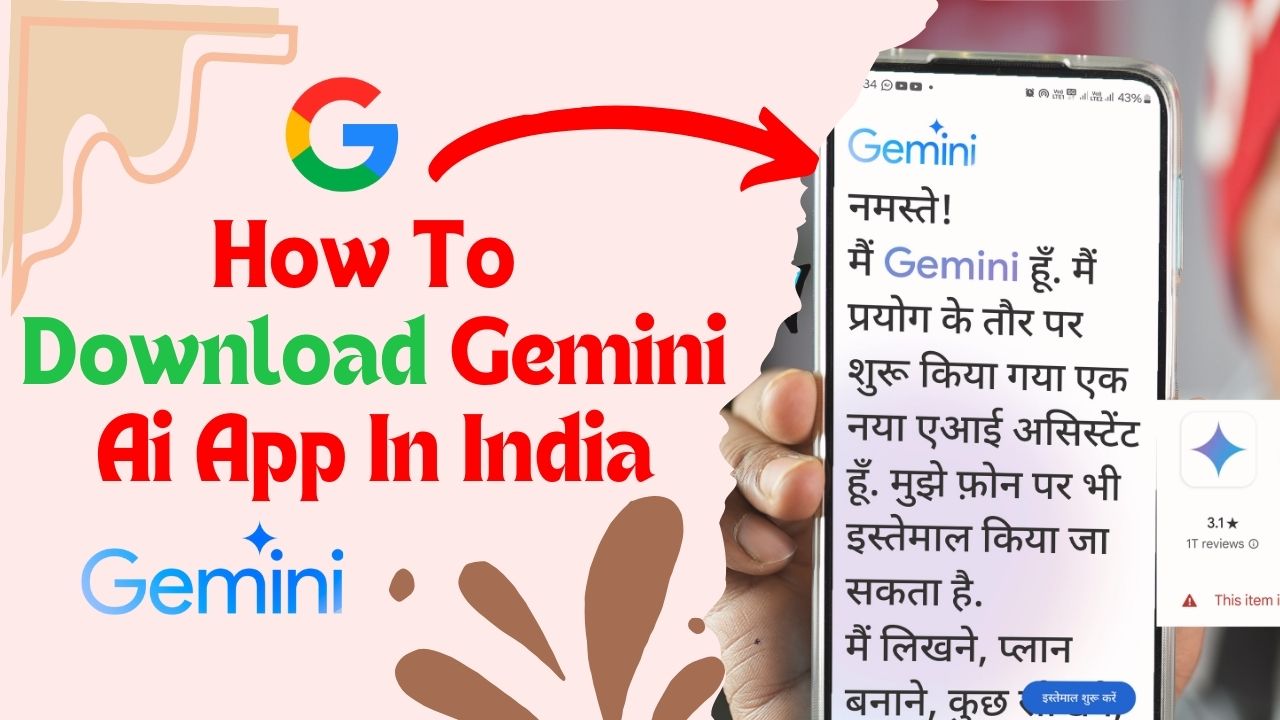
Hello friends, as we all know that google has changed its Bard AI with Gemini AI recently. But this new Gemini website is not supported for indian users being the reason behind why Gemini AI is not working in India. When we go on Google and search for Gemini ai app nothing relatable is seen so how can you download the Gemini AI app now? Many people will go to Google and search for it.. but you’ll find “This item is not available in your country” this message. Now what can you do.. what can be the solution for it.. We have all the solutions to your problems which will help you out in downloading the Gemini AI app effortlessly and fast.
What Is the Gemini AI App?
Google Gemini is just another AI of Google which was earlier bard. This AI assistant application helps you with answering all your questions and gives the information with given images. Mainly it is a mix of Chat GPT and Bing AI Image Creator. This application Gemini Ultra 1.0 allows your problems such as mathematics solutions, writing certain emails, creating images, step-by-step instructions, quizzes, and many more which can make your work easier. It can also help you with your coding approaches and produce different and interesting codes.
After listening to all of this, We are sure you’re very excited to download this app, but the problem which arises here is this is not available in India, so what is the alternative to download it.. let’s see it here.
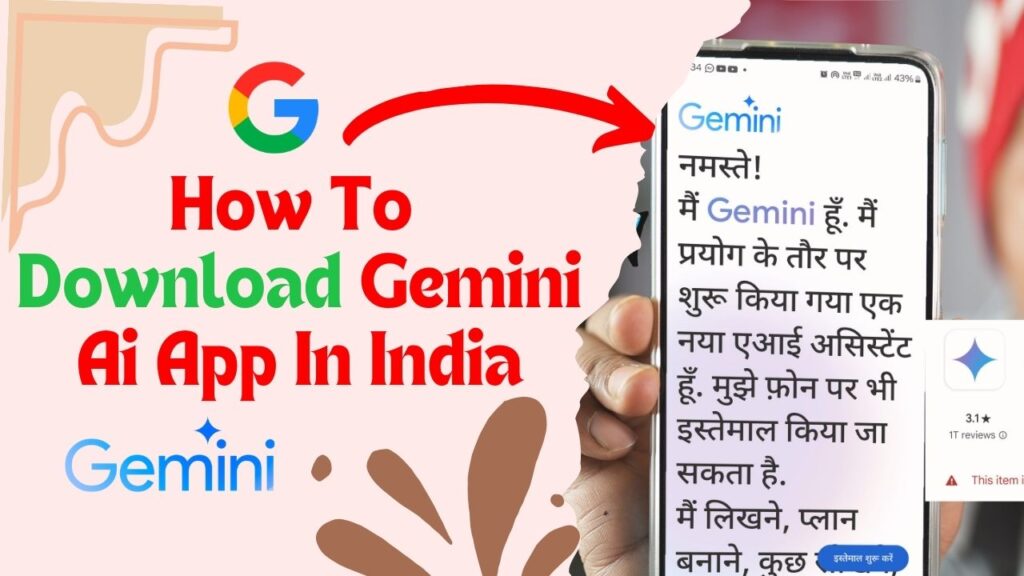
How To Download Gemini Ai App In India?
1) Firstly, go to Google and open its search bar.
2) Type Google Gemini AI ApkMirror.
3) Go to the relevant website you can see here.
4) when you open the website and scroll down in it.. you’ll see a Download Apk (2.49MB) option. click on the same to download the app.
5) after this process the file will be downloaded in your phone and later you have to install it for further purposes.
6) When you install your device, you have to update your Google so that you can use the Gemini app easily.
How to Install Gemini App in India
When you download the Gemini app from apkmirror in India, it will be visible in your file manager,
Step 1. Now to install it in India, first go to your file manager.

Step 2. Then click on Internal Storage.
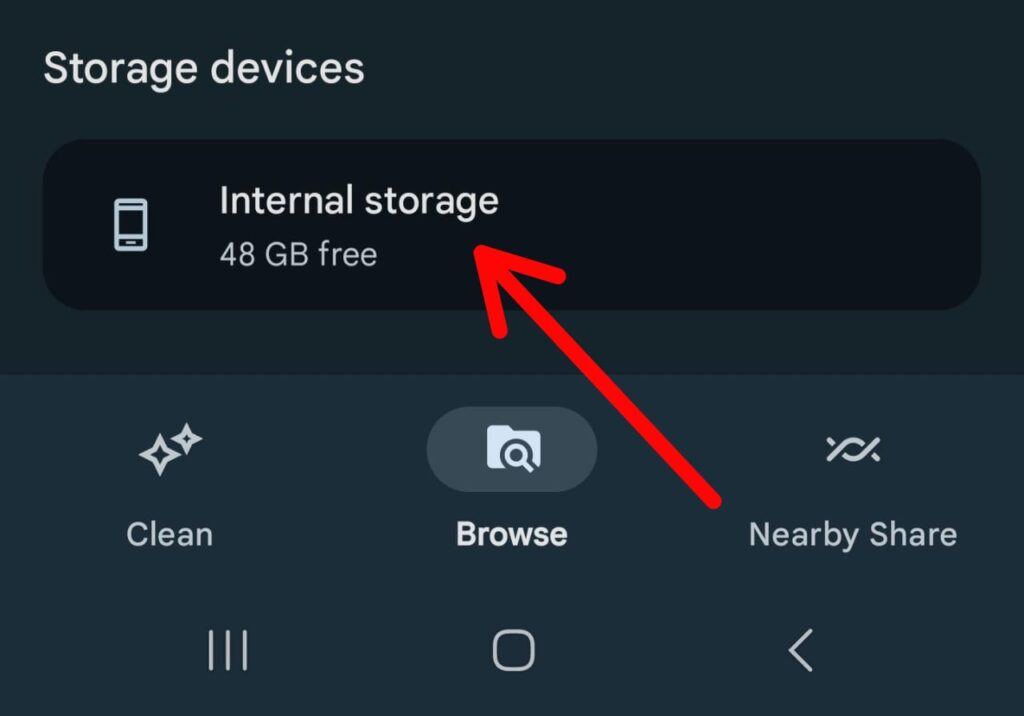
Step 3. After this tap on the download folder.
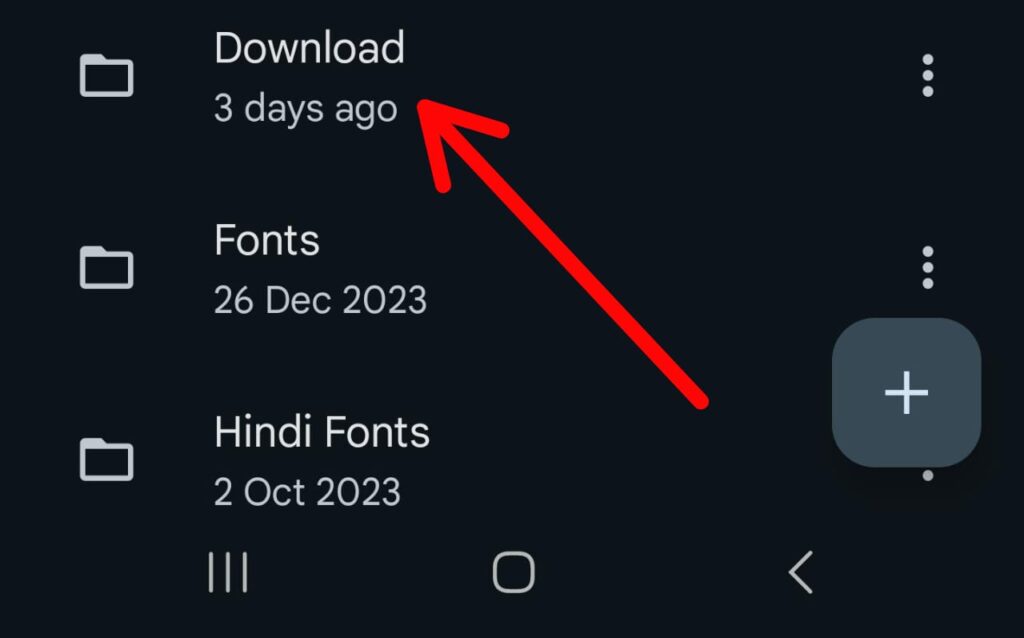
Step 4. Here you find your Gemini App.
Step 5. Then click on this app.
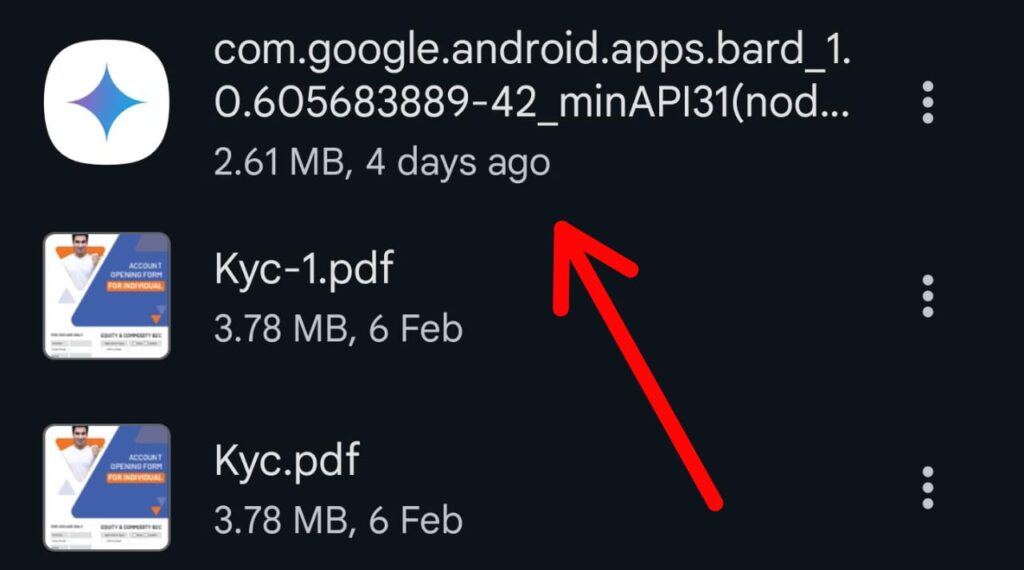
Step 6. Now click on the install button.
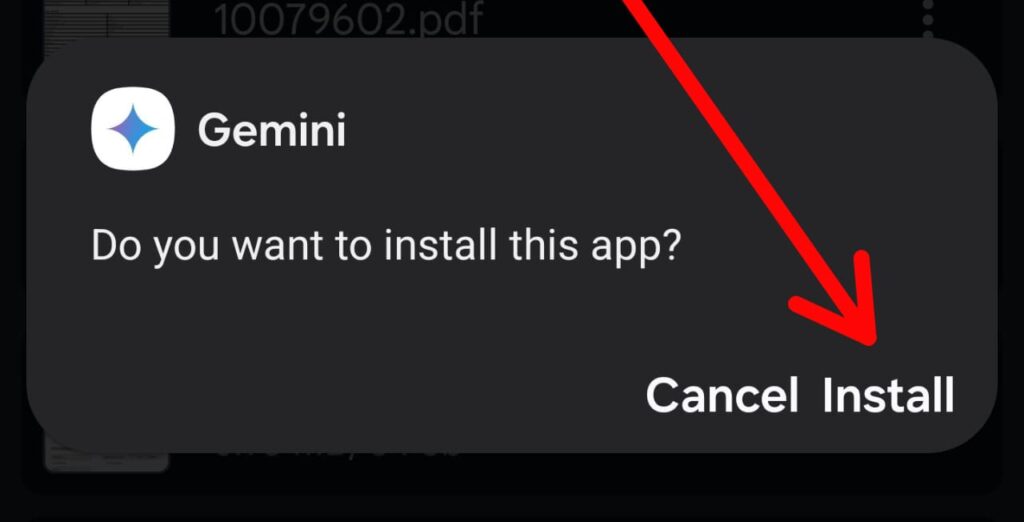
Step 7. By doing this, the Google Gemini AI App will be installed in your phone.
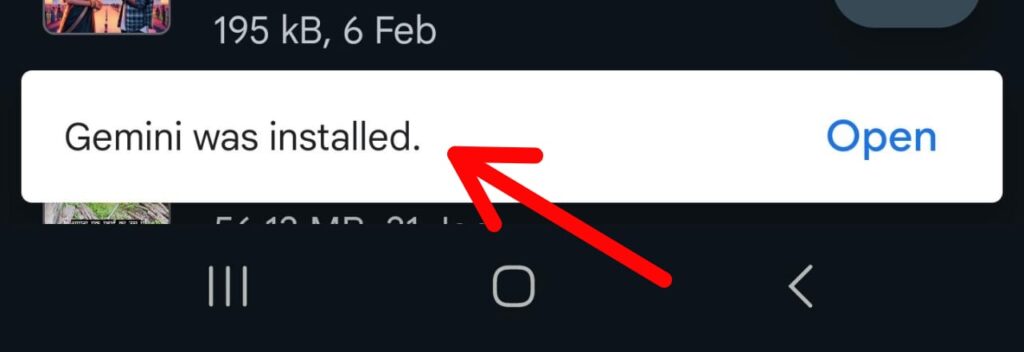
Now you will be able to use it comfortably on your phone in India.
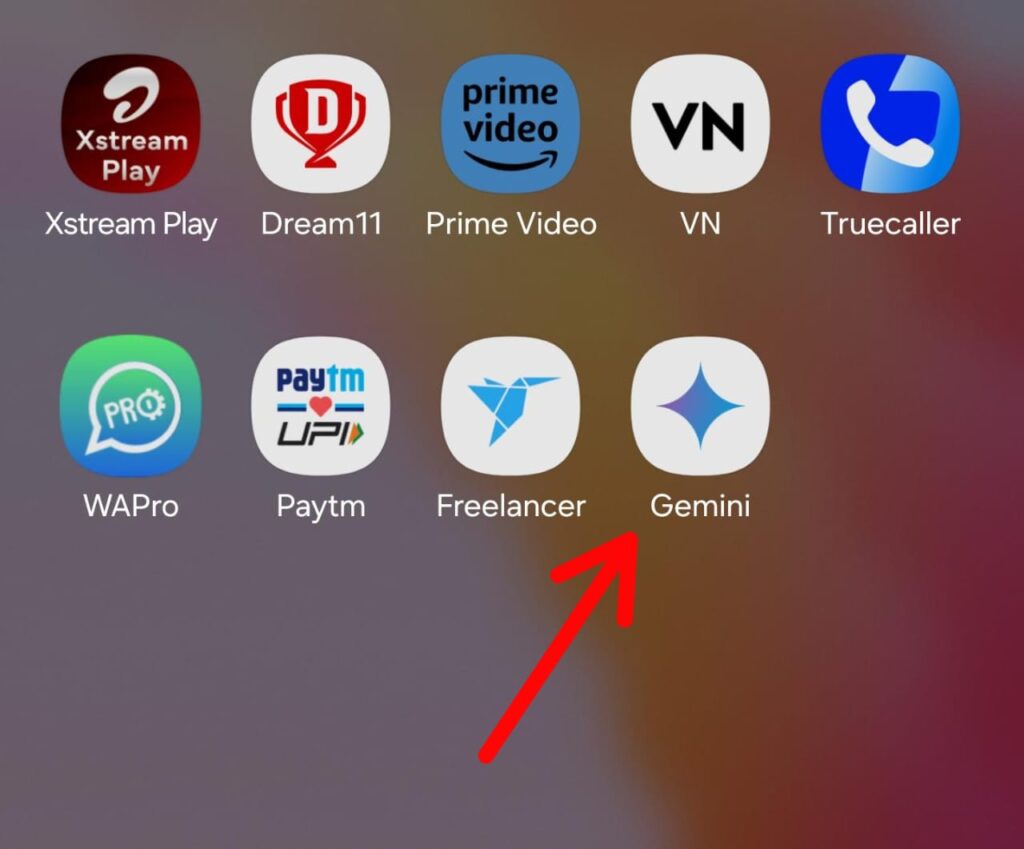
Further Problem Of Gemini App ( Language Not Supported) What to do now???
now another problem that will come is that you’ll not be able to use your Gemini app because of the language not supported problem, in this case here’s what you can do…
1) Go to your Mobile’s assistant in your phone by long pressing the home button.
2) After that click on the profile icon of your gmail id.
3) Go to the language option, “change language”.
4) Now as you can see the language chosen is English India, you have to select English United States States instead of that.
5) now when you’ll go back to the Gemini ai you can easily use it when you click on ” get started “.
ask your questions and get the efficient answers now.
we hope you found this article helpful.. for more such informative updates.. stay tuned with news9to5.com