How to Unbanned From WhatsApp Quickly in 2024
You have been banned from WhatsApp. and you don't know How to Unbanned From WhatsApp Quickly In 2024, Here are Simple Steps to Do It.
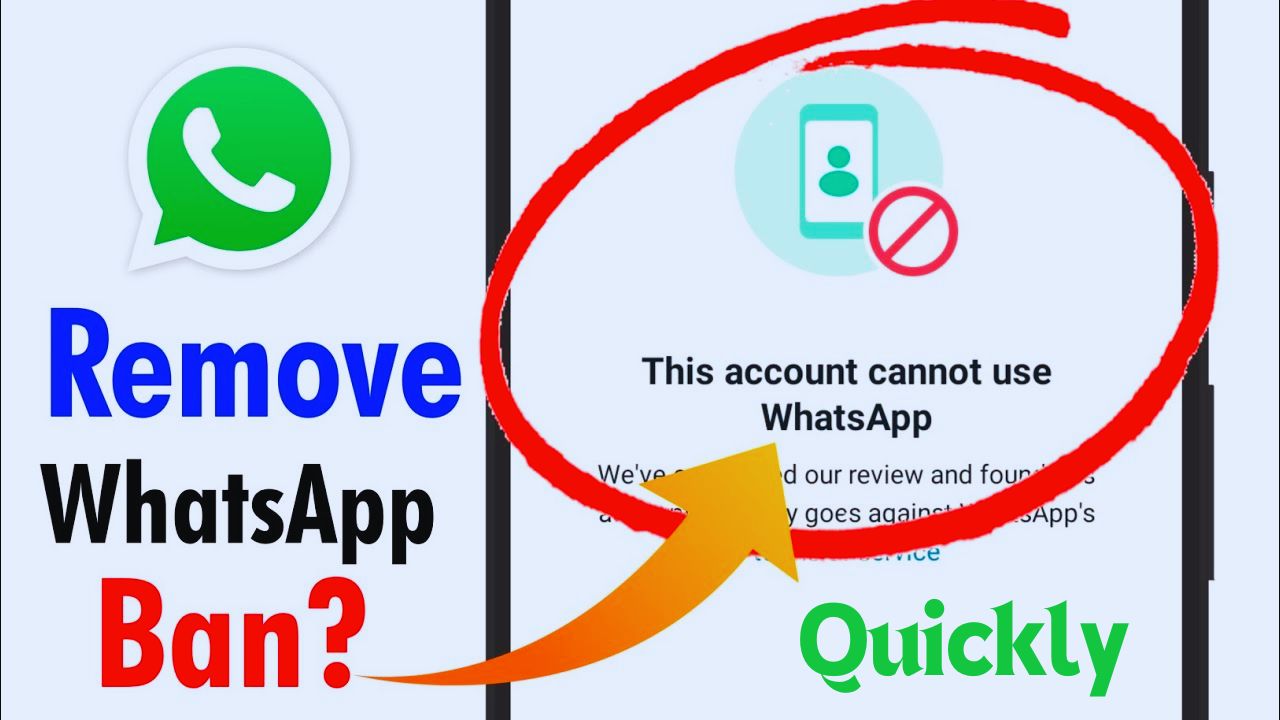
Hey there, are you someone who’s not able to send or receive WhatsApp messages? You might have gotten frustrated and got a gap in your important conversations. This problem means you have been banned from WhatsApp. and you don’t know How to Unbanned From WhatsApp Quickly Here are Simple Steps to Do It, a Step-to-Step Guide.
If you were looking for a solution for ” my number is banned on WhatsApp, how to unban it quickly “, we got you up, after reading this article you’ll be able to unban your account, by following the simple steps given.
But firstly let’s understand
WhatsApp Ban and Their Types
when you’re not able to send or receive messages on WhatsApp and you see this message ” This account cannot be used on WhatsApp “.
Temporary Ban
This ban is proposed when a user violates a policy on WhatsApp, he/she is banned for a specific period and can use it later normally as before, but you have to take care of the policies afterward.
Permanent Ban
Meta permanently bans a user when they’re not following the policies multiple times. Or in case you have shared something illegal or harmful, or is been blocked by several users.
Why Is Your WhatsApp Banned?
- you’re using an unofficial WhatsApp application.
- you’re sending bulk or spam messages.
- many users are continuously reporting you.
- you’ve created a fake account or acted like someone else.
- you’re promoting illegal activities.
- sharing inappropriate content.
- violated WhatsApp terms.
How to Unbanned From WhatsApp Quickly in 2024
1) Stop using the Apk apps or the unofficial apps you’ve been using till now. It can help you get unbanned easily
2) If you use the GB version of WhatsApp or WhatsApp Business then install the official version of both, you can find it on the Play Store and Apple Store
3) Now open your official Whatsapp app and log in with your banned number.
4) You’ll see a notice, where the time for which your account is banned will be shown. Wait until the given time, after that, you can use your account back normally.
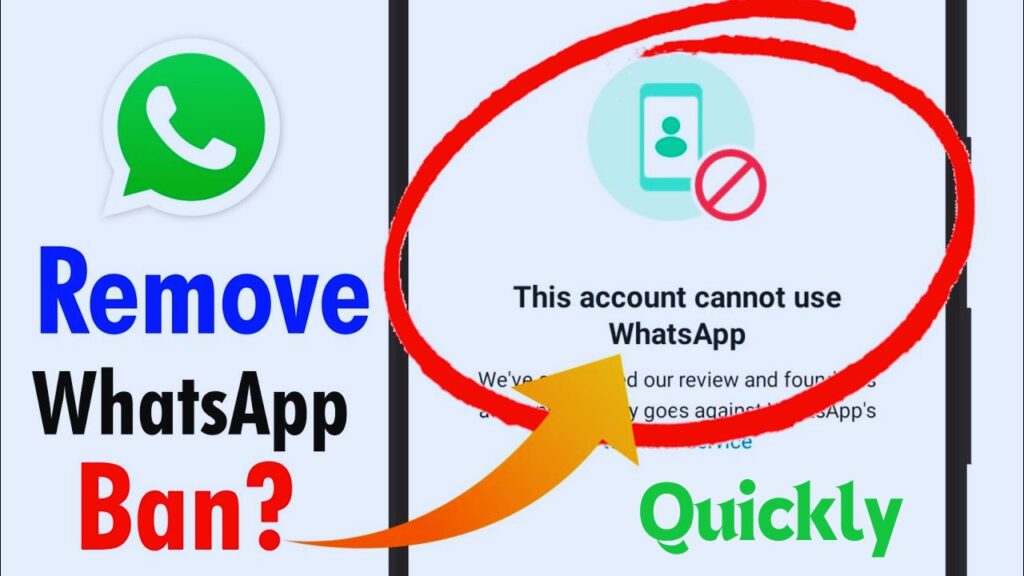
How to Get Unbanned if Your Account Is Permanently Banned.
Though it sounds difficult to unban a permanent account, nothing is impossible, follow these steps to unban your permanently banned account.
1) uninstall your unofficial WhatsApp apps and make sure you log out from your account and uninstall it.
2) Download the latest version of WhatsApp from the Play Store or Apple Store.
3) Open your official WhatsApp app and enter your login details, once you have done it, you’ll receive an error message.
4) Use the support option there, select the support button on the message, and write an unban request to WhatsApp. The company may look into your request and will unban your account soon.
Write an Email for Unbanning Request to Meta-Owned WhatsApp.
If you’re having trouble composing a message for sending, here is a pre-written message, which you can use to send the company.
Subject: Request for Account Unbanning
Dear WhatsApp Support,
I hope this email finds you well. My account, [YourPhoneNumber], has been banned, and I’m unsure of the reason because as far as I remember I haven’t violated any terms and policy so far. I rely on WhatsApp for communication and would appreciate your assistance in resolving this issue promptly.
Thank you.
Best regards,
[Your Name]
Simply copy this email, add your details, and send it to WhatsApp.
Also Read: WhatsApp Nearby Share: share files with WhatsApp nearby people easily
How to Unbanned From WhatsApp Quickly
Another method can be contacting WhatsApp officially, it will help you to Unban Banned WhatsApp to be cleared quickly.
1) Go to the WhatsApp contact website https://www.whatsapp.com/contact/noclient?lang=en_US .
2) write the user details like; the Banned WhatsApp Number and email ID, select the device, and fill asked on the page.
3) after adding your details, you’ll see a box below the details. write this message in the box too. get assisted properly
WhatsApp Unban Request Message
Hello Team WhatsApp,
It is with great sadness that I have to say that my WhatsApp number has been banned, and I haven’t violated any terms of service or account activity.I have not done any kind of scam, or spam with my WhatsApp, and have not put the safety of any WhatsApp user at risk, but still, my WhatsApp account is banned by mistake.
Please try to unban it.
This is my WhatsApp account number: 1234567890
This is my name: ABC ABC
simply, copy and paste this in the message box.
4) you’ll see an interface where a set of questions is there to solve problems.
5) as our problem isn’t mentioned, you have to click on write the question.
6) type ” how to unban my account ” in the box
7) after you write the question, you’ll be assisted by an executive from WhatsApp.
8) they’ll help you out with your problems.
How to Unban a Business Account on WhatsApp
To unban your WhatsApp business account, you’re supposed to follow the steps same as your unbanning WhatsApp account, you’re supposed to send an email to WhatsApp support and they’ll process your request in time.
we hope you found this article helpful to your problem, for more such content stay tuned.




One Comment