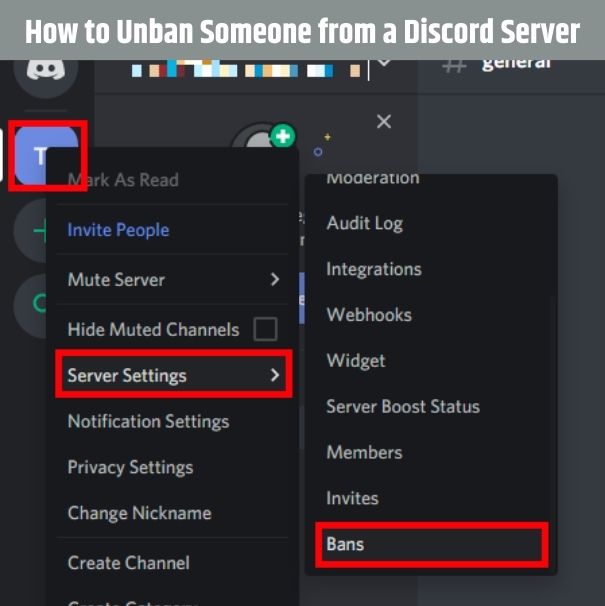
Discord is a widely used communication platform that allows users to connect with friends, colleagues and community members. However, sometimes users may find themselves banned from servers or blocked by others. In this guide, we’ll explore How to Unban Someone from a Discord Server and ways to find out if someone has blocked you.
How to Unban Someone from a Discord Server
Discord Has Server Administration Privileges to Unlock Access. Here Are the Most Common Steps –
- Firstly go to your discord server and click on the server name at the top of your channel list.
- Click on the server settings from the dropdown menu
In the left side, select the moderation section. - Click on the bans tab to view all the ban users
- Scroll the list or use the search bar to find user to unban
- Click on their name, a pop up banner will appear select revoke ban or similaer option to unban the user.
- confirm the action if asked to.
Here you go, your selected user is unbanned now.
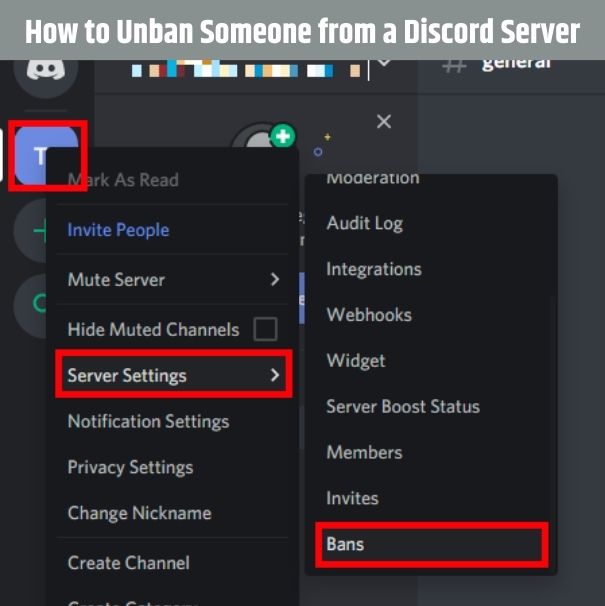
Also Read: How to Qualify for Boston Marathon & How Many People Run the Pittsburgh Marathon
How to Know if Someone Blocked You on Discord
Time needed: 5 minutes
However, discord doesn’t give any notification if someone has banned you but still you can check it by the following ways
- SERVER MEMBERSHIP
Check the question in your server list. If you’re banned the server list will not appear

- SERVER INVITE
attempt to join the server again using the permanent invite link, if in case you’re banned the link will show an error or be invalid.
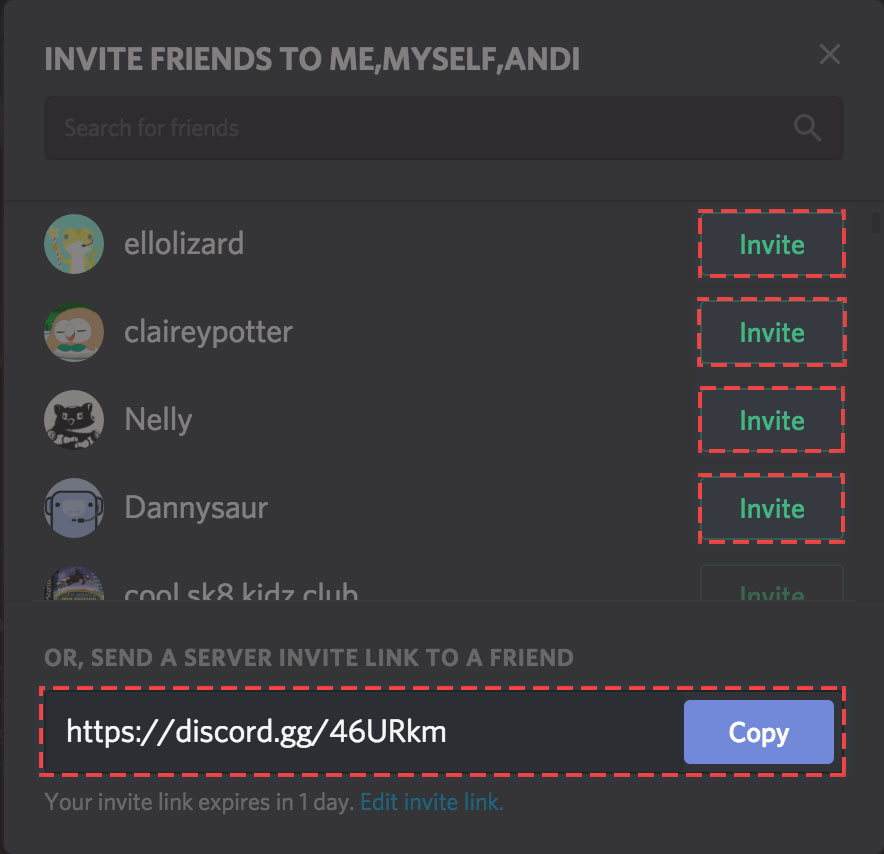
- DIRECT MESSAGE
if you’re friends with someone you can directly message them. If in case your message isn’t going, that might be an indication of you being banned or blocked

- ASK A FRIEND
if you have a mutual friend, ask them if they can see your messages or your absence on the server.

By these methods, you’ll likely get to know whether you’re blocked or not.
for more such information stay tuned.




One Comment